A Comparison of AI Image Generators
One of the things about AI that amazes me, is the diversity of AIs that are out there. Most have heard of MidJourney on the Online Service side and Automatic1111 on the self-hosted side, but there are quite a few tools out there and they each have a different way of interpreting the words you provide.
I have picked a few of those that I have used in the past and decided to test them against each other. Now, by no means is this an extensive list, this is but just a small few of the AI Sites and tools available.
- Automatic1111 (Desktop)
- ComfyUI (Desktop)
- Dreamlike (Web)
- Fooocus (Desktop)
- Lexica (Web)
- MidJourney (Discord)
- Playground (Web)
- SeaArt (Web)
Settings
Prompt: techno, neon, night club, vector style cyber mouse, extremely detailed, simplified illustration, vectored, ultra hd, realistic, vivid colors, highly detailed, UHD drawing, pen and ink, perfect composition, beautiful detailed intricate insanely detailed octane render trending on artstation, 8k artistic photography, photorealistic concept art, soft natural volumetric cinematic perfect light
Negative Prompt: book, frame, text, 3d, typo, low quality, plastic, 2 heads, 2 faces, tiling, poorly drawn, ugly, poorly drawn face, extra arms, extra legs, ugly, deformed, noisy, blurry, distorted, grainy2)
Seed: Manual, Unique, non-random, same for each where accepted.
Some of the above, like DreamLike, SeaArt, and Fooocus offer different checkpoints to generate your art from, so I have included some examples of these. For each, I used the same settings, if the option to present them existed. Some sites do not have negative prompts, and some cannot use a seed.
Automatic1111
Automatic1111 was one of the first Stable Diffusion self-hosted options I was introduced to. For this test, I simply used the base SDXL and SDXL refiner checkpoints

ComfyUI
ComyUI is another desktop option that allows you to pick your checkpoints. For this test, I used the Dreamshaper-XL and SDXL refiner checkpoints as well as an advanced flow that runs the generation back and forth through the two checkpoints before giving an output image. You will recognize that one of these I have adopted as my avatar

Dreamlike
Dreamlike.art is a site I came across when I was looking for web-based options. I did not yet have my RTX3060 Super so I had limited memory and could not run any of the desktop offerings, so I was looking for Free Web AI Generators. For this test, I used 3 different Checkpoints, Kandinsky 2.1, Neurogen 1.0 (SD 1.5), and Realism Engine 1.0 (SD 2.1)



Fooocus
Fooocus is another Desktop offering that allows you to use Checkpoints, its a bit more simplistic than Automatic1111 and ComfyUI, but does have some ample advanced options. It also comes in 3 flavors with different default settings. These are Fooocus, Fooocus Anime, and Fooocus Realistic.



Lexica
Lexica.art is another web offering with a simplistic interface. It is another free option that generates some pretty decent results.

MidJourney
MidJourney is probably one of the most well-known AI image generators in the industry, and unlike the web-based entries in this list, it uses Discord Chat as a base, which allows you to easily access the service on your PC and Mobile, as well as through the Discord Web app. Although it has a free option, they do have some pretty low-cost subscriptions that allow you to use the images commercially.

Playground
PlaygroundAI.com is another great web-based service with its own checkpoint and a very simplistic and intuitive interface, which is quite unlike any other I have seen.

SeaArt
Seaart.ai is another fairly popular option mentioned quite a lot in TikTok, Instagram, and YouTube Shorts because it has a nice browse feature to look up previously generated images, it also has a few different Checkpoints and the ability to use a LoRA (Low-Rank Adaptation of Large Language Models) which will refine the final image differently than just using a checkpoint alone. For this test I used the following Combinations: Deliberate Checkpoint with EPI_Noiseoffset LoRA, YesMix Checkpoint with Blindbox LoRA, and Unstable Illusion (a poke at Stable Diffusion) with no LoRA.

LoRA: EPI_Noiseoffset

LoRA: Blindbox

LoRA: None
Conclusion
As you can see, the generations are all over the place, and that could very well be because of the way I formulated the prompt. This was an early prompt, which was at a time when you could bombard the AI with a bunch of keywords and it would do its best to interpret what you wanted. Now in my case, I wanted a Mouse, as in the animal. Not a computer mouse, or even a car, which seemed to be a popular interpretation. These could have been avoided if I used a more simplistic approach. Take this last and final example from MidJourney, which was one of the sites that gave me only designer computer mice. I modified my prompt a bit using more natural language, and although it was not quite what I described, its pretty close:
Prompt: a 3d render of a cute fuzzy cyborg field mouse in a neon night club playing on a DJ’s control board, the style should be cyber punk and very detailed.




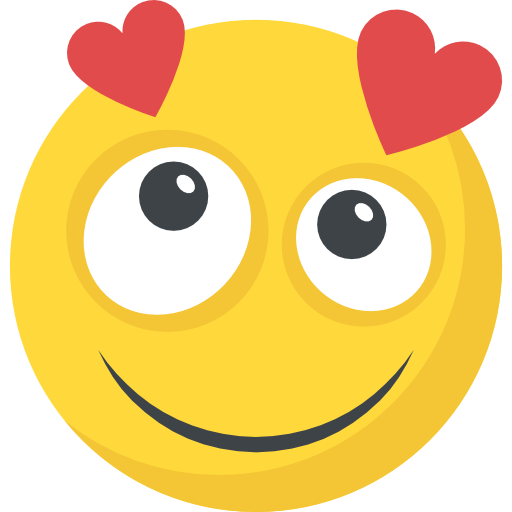


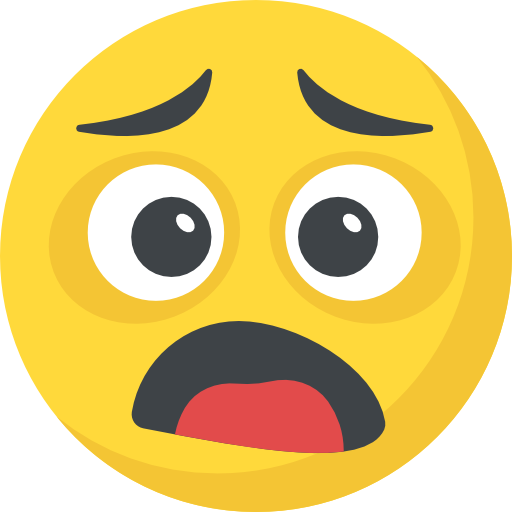



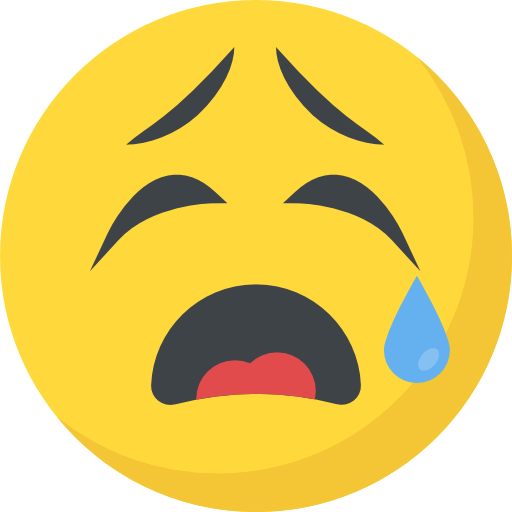


What do you think?
It is nice to know your opinion. Leave a comment.